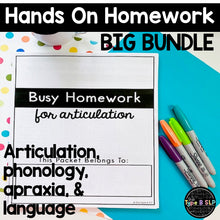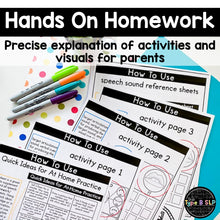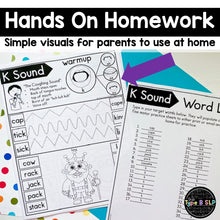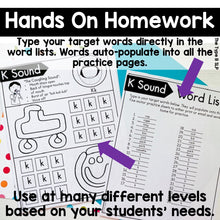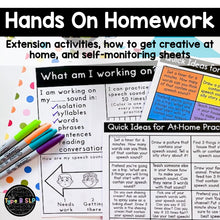BUSY students need BUSY homework! This comprehensive homework set was created with busy hands in mind, and access to fine motor practice. GREAT for teletherapy and distance learning, too! Simply have the student annotate right on the document via Zoom platform or alike. Each set of homework for each goal has FOUR different Fine Motor activities to complete, and provides easy practice of over 30 words PER homework set! Homework pages also include explicit instructions for parents to help increase carryover (for example, all sounds include explicit descriptions and visuals on how to produce that sound). Visuals and prompts included for successful carryover.
These pages also allow full control of target words by the SLP: simply type in your word lists, and your target words will auto-populate into the activity page! Great for SLPs needing a variety of targets.
Included in this money-saving bundle:



This download currently contains the following sounds:
- Articulation HW for the following sounds: K G, F V, L L Blends, S S Blends, R, R Blends, TH, SH, CH (target words already typed in with option to edit with your own words)
- Phonological Processes HW for the following patterns: Backing, Fronting, Stopping, Final Consonant Deletion, Weak Syllable Deletion, Cluster Reduction (target words already typed in with option to edit with your own words)
- Language HW pages for the following goal areas: antonyms, synonyms, compare/contrast, regular plurals, irregular plurals, categories, object function, present progressive -ing (he/she) (target words already typed in with option to edit with your own words)
- Apraxia HW for the following Shapes : CV, VC, CVC, CVCV (target words already typed in with option to edit with your own words)
- TONS of Bonus Visual Pages and Posters for Speech Sounds and Processes
- Carryover Activities
- Editable Articulation Visuals (to use your OWN cues and visuals!)
- Step by Step instructions for saving parts of this file for individual student needs in order to share with parents via email and/or teletherapy
Edit this file using the free version of Adobe Reader.
Steps for editing in Adobe:
- Open file in Adobe Reader (click for free version)
- Go to any page with blue boxes. Blue boxes mean you can type in the boxes.
- For example, on the "word lists" pages for each sound, you can type in articulation words/targets on lines one through 35. These words will auto-populate into the document on the activity pages.
- Save your edits as a new file (i.e. "K Pages for Bryson" or however you want to edit them).
- Next, you can either print the workbook to send home, OR send/share via email/secured website.
- When parents open the file on their end, they will be able to print your edits for that specific student!
- No printer?? Parents can open the file in "iBooks" (Apple products) and simply use the "draw" tool to write right on the document. Great option for parents who don't have access to a printer!
NOTE: Parents DO NOT need to own Adobe to open and print this file! They can simply open the pdf from any device without Adobe.
Questions? Email me at abby@thetypebslp.com