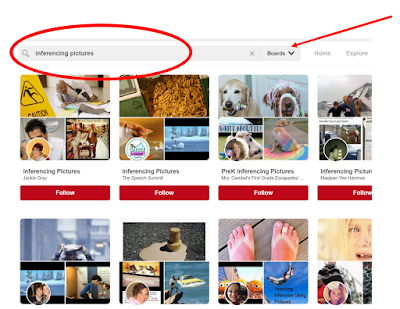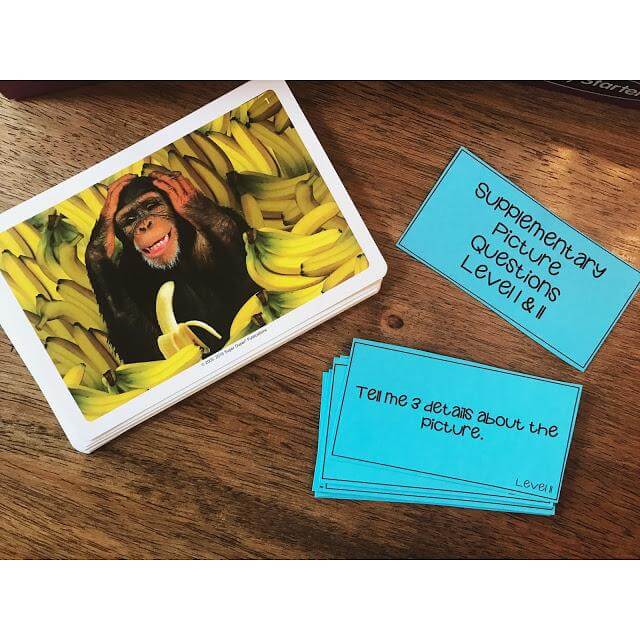
Using Pictures and Images in Speech Therapy: Part 1
I love using pictures in speech therapy. They help with main idea, summarizing, inferencing, grammar, stating details, creating stories, articulation, sequencing, conversation...
The list could go on and on, people!
And, being a type B SLP, I love therapy materials that are extremely versatile.
I wanted to share with you some ways that I use pictures and images in my speech therapy sessions to target multiple goals.
First of all, let's talk about where to find these images.
Sure, you could take your time searing through different websites looking for the perfect picture to copy, paste, crop, edit, print, cut, laminate...
OR
you could go to your pinterest, search "inferencing pictures" and change your settings to "boards"
This yields some really awesome results, because it shows some pretty interesting images! (I have no rights to these images or boards, and am strictly using this to show you how to find these cool pictures for quick therapy)
There are some other neat sites that I like to use for images, however I recommend doing some research before just pulling the images up in your therapy session (not all of the images on these sites are student appropriate). Images on these sites are free for personal and commerical use:
These are specific sites that I have used myself, however there are many many more free image sites available for use. Again, do a little research before pulling these websites up in the middle of your therapy sessions!
Something I LOVE to do with images that I find on the web/pinterest, is simply use my iPad to pull the images up during therapy! It's so easy and quick, saves ink, and my students will practically do anything when I whip the iPad out (somehow everything is cooler on the iPad, even just looking at pictures).
Maybe you want to allow students to look up some of their own images to use during therapy, putting some independence in the hands of the student? Seems a little nerve wracking to simply hand over an iPad and let them go to town on that "google search images" function (I would highly suggest you refrain from every allowing that... I once innocently google image searched "peaches" for a quick menu board I was making, and I'll leave it to your imagination to figure out what came up in those image searches.. *shudders*).
Soooo just turn on the Google SafeSearch under Settings!
You can do this on any device or platform, I keep my school iPads on this setting at all times (I just never turn it off). It makes me feel a little better about putting the internet in the hands of my students.
Being the Type B SLP that I am, I of course had to create a quickie resource to use with all these images! I can pull this resource out to use with any picture, in order to target main idea, summarizing, inferencing, details, conversation, grammar, sentence structure...
Grab my freebie simply by subscribing to my newsletter! This will also keep you in the loop with all my type B tricks & tips from my room to yours!