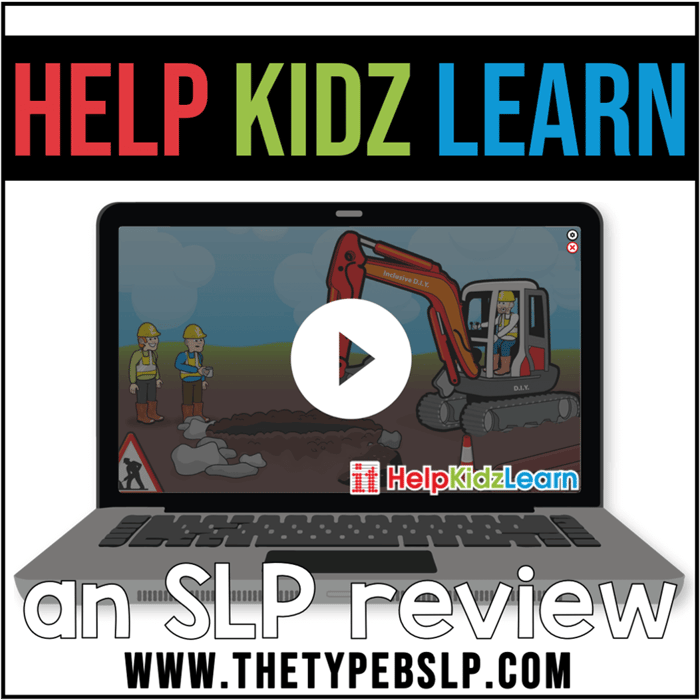
Help Kidz Learn: An SLP Review
Question: Have you ever heard of Help Kidz Learn?
This was a website and group of apps I randomly stumbled upon when looking for some cause and effect activities for a new AAC user. After some in depth research, I discovered just how much MORE they could offer to ALL of my speech students.

So...What is Help Kidz Learn??
HelpKidzLearn is a collection of software for young children and those with learning difficulties to play online. The software is split into five sections: Early Years, Games and Quizzes, Stories and Songs, Creative Play & Find Out About.
Here is a super quick video to give you a general idea of some of the activities.
When you login, you have a WHOLE menu of all the different sections included. Under each of those categories are TONS of different activities!

Review of each category:
Early Years: A lot of cause and effect activities, especially perfect for users that utilize a switch device. I also love these activities for my visually impaired students because most of the backgrounds are black/dark, with a lot of bright layers and line drawings.
Games and Quizzes: My preschoolers LOVE these activities. There are things like Memory, opening Christmas presents, a Robot factory, matching games, basketball, fossil hunting... and so many more. I tend to use these activities when we need a break in sessions, or as a reward for hard work during our sessions. My students are also really motivated by being able to make a choice of the activity themselves!

Stories: Themed videos with moving characters and lots of associated noises. My favorite part? The videos PAUSE on their every few seconds. This is GREAT for switch users learning cause and effect, but I personally love it for my early communicators learning to request "more" "want" "go" "stop" and other core vocabulary. The videos pause, and my student has to make a request (or use their switch) to get the video to play again. I also like to use this with older students (Kinder, 1st) to make early inferences. "What's going to happen next?" "Why would the snowman look up at the sky?" etc.
And the themes are a huge bonus since I plan completely around themes!
Creative: These activities are all things "make-your-own" and every single student on my caseload is motivated by these!! Coloring book, card maker, build a sandcastle, make a snowman, make a spider... the list is endless! Some are even made specifically for switch devices (but give you directions to make compatible on a regular computer, too).

Find Out: This is their exploratory section! Again, a lot of these go great with my thematic therapy. In the game above, you hear the "Haunted House" noises and have to click on the room that lights up. What's going to pop out?! SO much fun and so many laughs with this one.
Other Bonuses: You can often pick the speed of a lot of the activities. I recently had a student working on eye gaze, and we were able to slow the activity WAY down in order to get him to follow the image along the screen. I was also able to share with parents and practice at home. You can also speed things up for those older students that need a faster, immediate gratification from the games!
Speaking of parents...
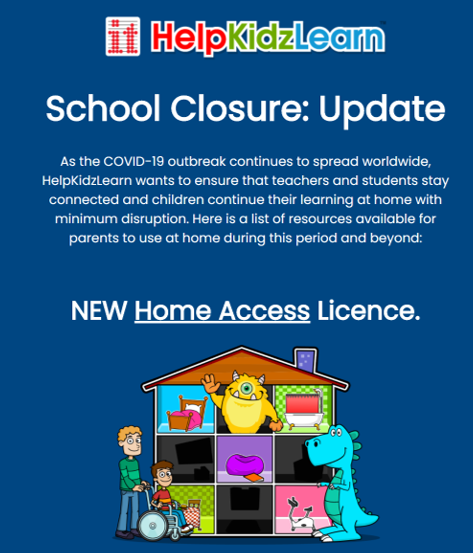
Kelp Kidz Learn have recently announced a Home Access License for buyers. Basically, instead of paying for an annual licence which is more targeted for schools, you can now purchase a monthly “Home Access” licence for $10.99 which you can cancel at any time.
Lots of parents have mentioned that it’s been a good way to keep their kids entertained with familiar resources while they’re unable to access them at school. Perfect for all the distance learning that's happening right now!
You can find more information about the Home Access License here.
What do ya think? Could this be helpful for YOUR caseload?
Go check out their website HERE. Have fun!!

