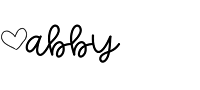Articulation Station App: How to Use with Thematic Therapy
This little app (okay...definitely not "little") has been a game changer in my thematic therapy this school year!
I want to show you how I've been adapting this app to work for my themed therapy units (if you're new around here, you can check those units out here. They've been a hit in my therapy room!)
Firstly, I love that this app includes ALL the sounds, in every single position, at multiple levels (word, phrase, sentence, and story). It also has great pictures for every single word within the app, and my kids love the stories. You can also hit record for each student, and playback the student's recording, which is so motivating for them! At the word level, it has the options of either flashcards or a matching game (we turn it into a competition!). Lastly, in terms of the "basic" features, you can take data directly on the app (or let the student!) which is compiled for you, separated by student. This gives me more time working directly with the student, instead of focusing on tallying/tracking data.
If you're asking how I adapt this to my thematic units, let's dive in.
Custom Images
Within the app, there is an option to add your OWN images. You take a picture of the item, picture, person, photo, etc., and add your own word for the item, phrase, and sentence. This is GENIUS for my themed units! In the image above, you can see me snapping a picture of a tent to add to our /t/ board. I've now easily added thematic articulation words to the app!
For our back to school unit in September, I walked around the school and snapped a few real life pictures to go along with our unit (cafeteria, gym, computer lab, nurse's office, librarian etc.). I put those pictures into the app so that my students were getting exposure to the new vocabulary, the school/layout, AND articulation practice (*brain explodes*). It was so awesome to see their faces light up when they realized "Hey! That's OUR library!"
Custom Lists
Within the app, you have the option to create your own custom lists. This is great for students that may be working on more than one sound or, for example, are working through a cycles approach.
But for my purposes, I wanted to create some lists aligned with my different themes. If you look at the /m/ list in the image above, you'll see multiple options just on the first page that go along perfectly with my camping unit! Some vocabulary words that align with "camping" include: moon, moose, map, moth, mouse, mug. I can simply select those words and create a list titled "initial /m/ camping." You have the option to create these lists with any sound in any position!
Themed Vocabulary Phrases/Sentences
Here is something we really enjoyed doing on the last day of our camping themed unit. I grabbed my thematic vocabulary boards, and pulled out my iPad. We chose the target sound (initial /f/ in the example photo above), and I "challenged" my students to create a sentence using a new vocabulary word from our vocab board PLUS the initial /f/ word on our app (i.e. "My father took me camping in the wild and we went fishing"). This would also be great for your syntax/grammar students, especially letting them record answers to playback and determine correctness! At the end, we'd vote on who had the best sentence or most creative sentence. Another nice thing about the app is that you can easily switch between sounds, or use the "multiple sounds" feature if you've got multiple students working on different sounds (you know my type B heart loves that easy "lazy" trick!).
Categorizing/Vocabulary
Last, but certainly not least, I love to use this app to work on language goals, too! In the example photo above, you'll see a picture of a "fawn" next to my photo props in my camping thematic unit. For my little ones, I may say something like, "this is a fawn! A fawn is a baby deer. Deer are animals. Can you find another animal in our camping pictures?" and they would likely point to the bear or squirrel. You can then practice the /f/ for "fawn," but you've just added the language component AND continued exposure to vocabulary in another context! (I'm placing emphasis on this because my thematic units go into depth on the research on these strategies for vocabulary instruction!). You could also go a step further and compare/contrast the two animals/items (in this example, compare/contrast the fawn and the bear). My thematic units also include a huge variety of visual cues that could definitely help with this higher level skill!
Now I'm curious:
Can you think of any other ways to use Articulation Station for your thematic units?? Share your ideas in the comments, I'd love to know!
Overall, this app has been a huge lifesaver for my mixed articulation/language groups (which are 100% my hardest type of group. I hope I'm not alone in saying that the stress is real!). It has surely made my life so much easier! I have the opportunity to focus on drill practice with articulation students, but also provide a rich language environment for my language students, especially when paired with all my many themes.
You can grab the app here! They even have a free option so that you can try it before you buy it.